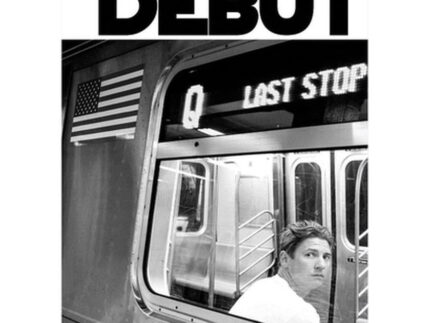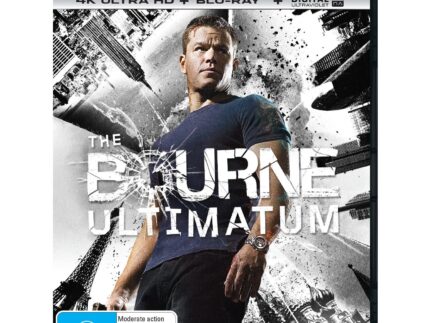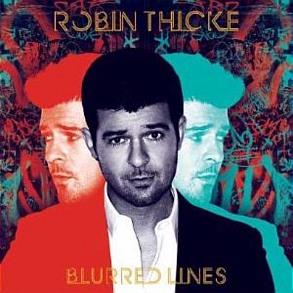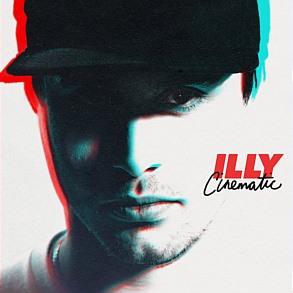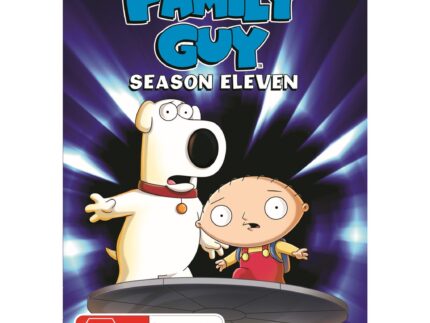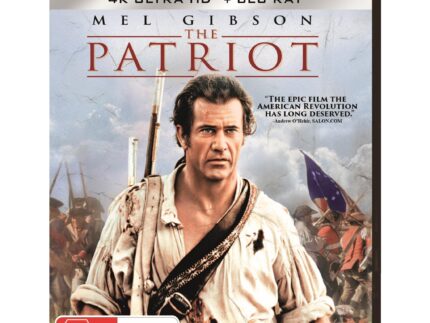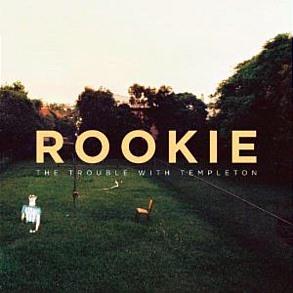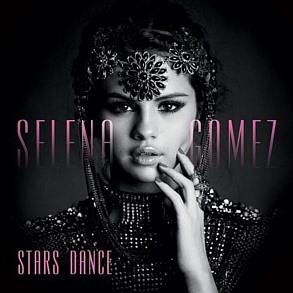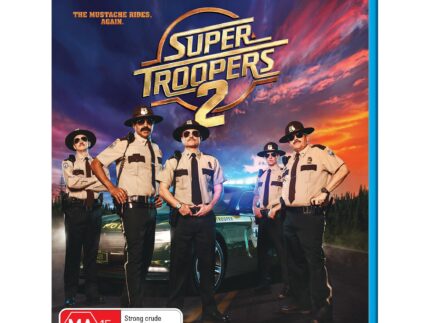That’s You (PlayLink)
Which of your family members would survive longest in the wild?
Which one of your friends was most recently sick in the street?
Who among you is the worst chef?
Welcome to an irreverent party quiz where you and up to five of your friends and family get to find out what you really think about each other. With your TV, PS4 and a tablet or smartphone in hand, answer over 1,000 funny questions, take part in daring doodle challenges, snap selfies for photo challenges and more. The better you know your fellow players, the more points you’ll pick up.
With topics spanning everything from school days to pastimes, prepare to make your mark on the game.
Introducing PlayLink
Grab your smartphone or tablet, snap a selfie and reveal your daring side in over 1,000 funny questions, drawing challenges and texting games.
From quick-fire quizzes to immersive multiplayer experiences, PlayLink titles are all about social gaming that everyone can enjoy. Pop a game into your PS4, pick up your smartphone or tablet, gather around your TV and prepare for a refreshingly different experience – without the need for multiple DUALSHOCK 4 wireless controllers.
Grab those friends and family members who don’t usual play video games – PlayLink titles are the perfect way to bring them into the mix…. but if you’re already gamer you’ll have a blast too.
Getting started with PlayLink games
Here’s our quick and easy guide to get you playing in no time:
- Step 1: Purchase/download your PlayLink game of choice onto your PS4 and start it.
- Step 2: Download the game’s free app from the Google Play Store or the Apple App Store.
- Step 3: Connect your mobile device to your PS4 either by:
Using the same Wi-Fi network as your PS4 console (go to Settings < Network < View Connection Status and check the SSID option to confirm the network name), or,
Using your PS4 as a Wi-Fi hotspot by pressing the OPTIONS button on your DUALSHOCK 4 wireless controller and selecting Wi-Fi hotspot < Yes < Yes to show hotspot details. On each smartphone or tablet that you want to play on, go to settings and select the PS4 hotspot under Wi-Fi settings.
- Step 4: Get playing!