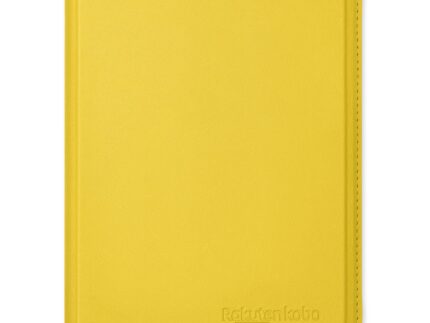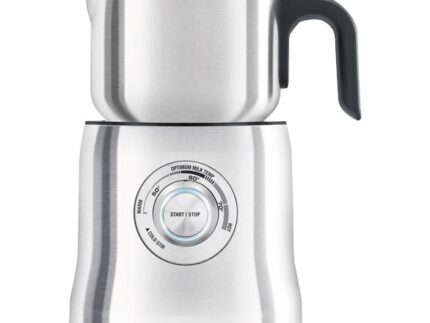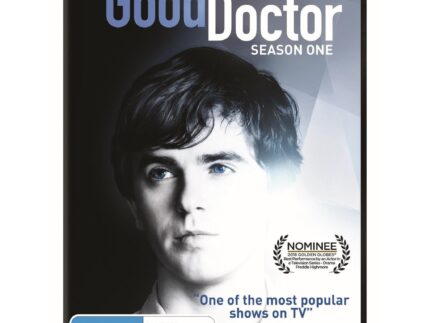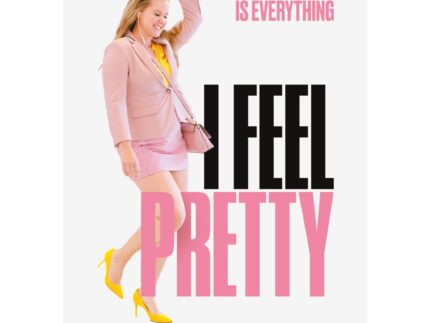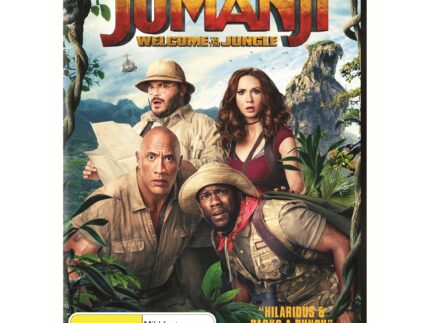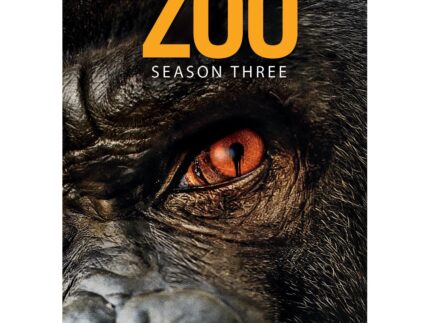Navman MiVue Smartbox 3 for MiVue Dash Cam
The Smartbox power cable connects directly to your car battery to provide continuous power to support the MiVue™ Dash Cam parking mode feature after the engine has been turned off. It prevents your car battery from being completely drained of power when not in use and has an auto shut off feature based on preset time and/or if your car battery voltage drops below a certain rating.
The MiVue™ Smartbox III can be used on the following models that don’t support the parking mode feature – MiVue™630, MiVue™700, MiVue™730, MiVue™160 GPS TAG and MiVue™620 DC, but will still allow the MiVue™ device to continuously record whilst running on the vehicles battery power once the vehicle is powered off.
Key Features
The Navman Smartbox III provides constant power supply to selected Navman MiVue™ single and 2 channel dash cams that don’t utilise the Y-cable to support Smart and Low Power Parking Modes*.
This helps manage cables and battery consumption.
The Navman Smartbox III has a built-in smart voltage protection and timer settings that will monitor your vehicle’s battery consumption when used in parking mode.
The Dash Cam will automatically shut off based on a pre-set time or if your vehicle’s battery voltage drops below a certain level to prevent excess drainage of the battery.
The Navman Smartbox III is particularly important to support your Dash Cam for use in the various Navman parking feature such as Parking, Smart or Low Power Parking Modes, for Dash Cams without Parking Mode* feature, this will allow your unit to continuously record whilst your car is off.
Using the Navman Smartbox III prevents excess drainage of your car battery whilst it supports this feature.
Suitable for selected Navman MiVue™ single and 2 channel dash cams that don’t utilise the Y-cable. Not suitable for selected MiVue™, MiVue™ ALTA and PRO 4K range.
It is highly recommended for an Auto Electrician to install the Navman Smartbox III to your vehicle to prevent any electrical short outs.
*Check your Dash Cam User Guide and specifications to confirm if it has the parking features available such as Parking Mode, Continuous Recording, Smart or Low Power Parking Modes. Input Voltage: DC 12V/24V,
Max Output Voltage: 5V/2A Mini USB and USB-C Adapter
Compatibility list
MiVue™ 160 GPS TAG
MiVue™ 620 DC
MiVue™ 630
MiVue™ 660
MiVue™ 680
MiVue™ 690 SAFE
MiVue™ 698 DC
MiVue™ 730
MiVue™ 735
MiVue™ 740
MiVue™ 745
MiVue™ 750 WIFI
MiVue™ 755
MiVue™ 760 ULTRA
MiVue™ 150 SAFETY
MiVue™ 170 SAFETY
MiVue™ 765 SAFETY
MiVue™ 770 SAFETY
MiVue™ 870 SAFETY
MiVue™ 780
MiVue™ 790 WIFI
MiVue™ 800 DC
MiVue™ 820 DC
MiVue™ 830 DC
MiVue™ 840 DC
MiVue™ 850 DC
MiVue™ 860 DC TYRE
MiVue™ SPEEDOCAM DC
MiVue™ 900 DC
MiVue™ 920 DC
MiVue™ 1000 SENSOR XL
MiVue™ 1100 SENSOR XL DC
MiVue™ 1200 SENSOR XL DC
Not compatible with
MiVue™ 140 GPS TAG
MiVue™ 145 GPS TAG
MiVue™ 600 DC
MiVue™ ALTA
MiVue™ ALTA DC
MiVue™ ALTA WORKMATE XDC
MiVue™ PRO 4K
MiVue™ PRO 4K DC