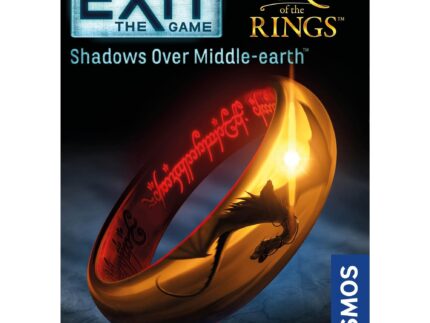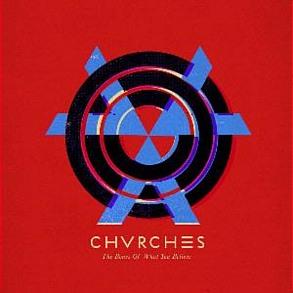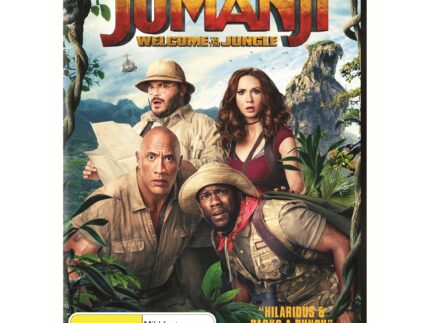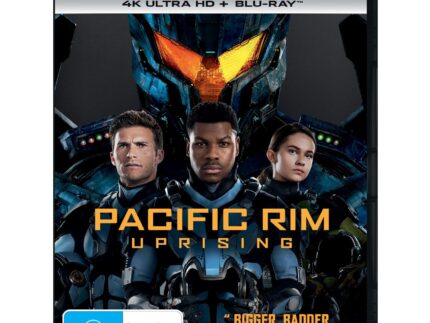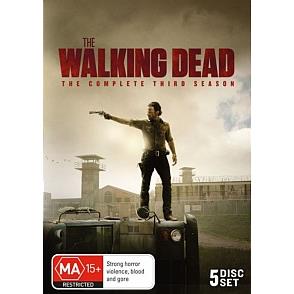Microsoft Surface Pro (11th Edition) Flex Keyboard with Slim Pen (Black)
Next-level versatility comes in the perfect, premium keyboard, featuring a large glass touchpad and the new Copilot key¹ for AI power at your fingertips. A built-in Surface Slim Pen storage tray provides secure and easy recharging.
Use attached or detached
Designed with the ability to be used both attached or detached.[1] Elevate your productivity and comfort by positioning your device and keyboard where they suit you.
Effortless pairing
Transition seamlessly with effortless pairing ready to go the first time you use it.
No fuss charging
Surface Pro Flex Keyboard charges when attached to your Windows 11 Pro device.
Creative companion always at hand
Surface Slim Pen is always visible and ready to capture your ideas, securely stored, and wirelessly charged on the keyboard.
Real-time writing
Surface Slim Pen brings the feel of writing and drawing on paper to your display.
Charged and ready to go
Store and charge Slim Pen right in the keyboard.
Haptic touchpad
Wider haptic touchpad allows you to click anywhere and have more control over your experience with adjustable pressure sensitivity.
Copilot key
Unlock new possibilities with the dedicated Copilot key, giving you instant access to experiences that can enhance your productivity.[6]
The most advanced digital pen
Unlock your creativity and productivity like never before.[7]
Access your favourite pen-enabled apps quickly
Windows 11 pen menu will appear when you remove Slim Pen from its storage location.
New keys
Dedicated keys for Copilot[6], microphone mute, snipping, Windows shortcuts, media controls, and screen brightness.
Adaptive touch mode
Empowers users with limited mobility, for precise mouse control with imprecise contact.
Ready to meet your unique needs
Surface Pro Flex Keyboard makes Surface Pro our most accessible 2-in-1 Surface, ready to meet your unique needs and support the most comfortable set up for you.
All-day battery life
Surface Pro Flex Keyboard has 41 hours of continuous typing and Surface Slim Pen can be used up to 15 hours.[4]
* Some Copilot+ PCs require download of free updates to run Copilot+ PC experiences, available starting late 2024 – 2025. See https://aka.ms/copilotpluspcs
** Pre-release screen shown; subject to change.
*** Availability of Copilot+ PC features varies by device and market.
[1] Detached use requires Windows 11.
[2] Surface Pro Flex Keyboard can be attached to Surface Pro, Surface Pro 10, Surface Pro 9 and Surface Pro 8.
[3] Surface Pro Flex Keyboard is charged while attached to a compatible Surface device. Testing conducted by Microsoft in March 2024. See https://aka.ms/SurfaceBatteryPerformance for details.
[4] Requires Windows 11. Battery life varies significantly based on device configuration, usage, and other factors. See https://aka.ms/SurfaceBatteryPerformance for details.
[5] Sold separately.
[6] Use Copilot key with supported Windows 11 devices; feature availability varies by device and market, see https://aka.ms/KeySupport
[7] Surface Slim Pen (2nd Edition) experiences and compatibility vary by which Surface device you are using it with. Visit https://aka.ms/SurfaceSlimPenCompatibility to learn more.